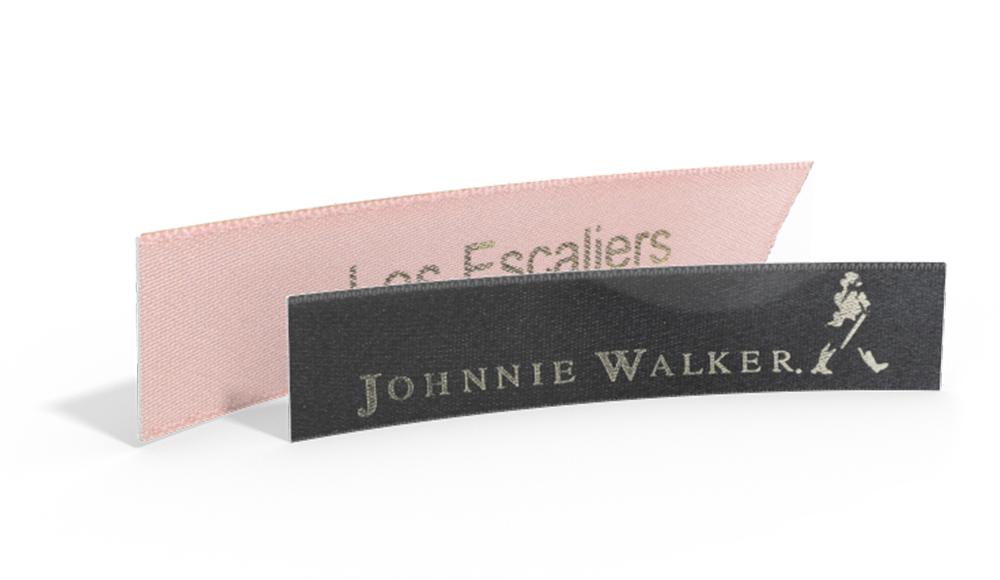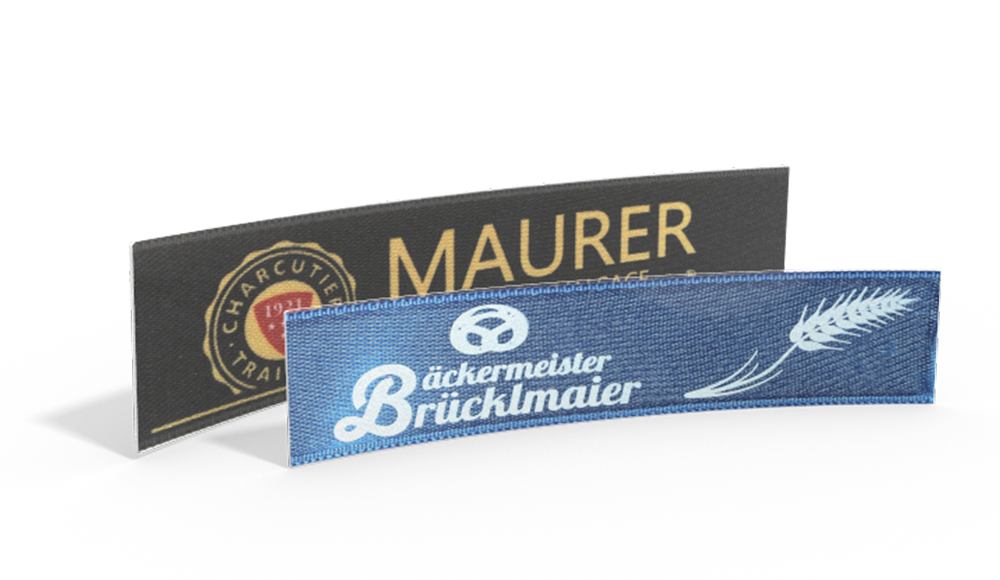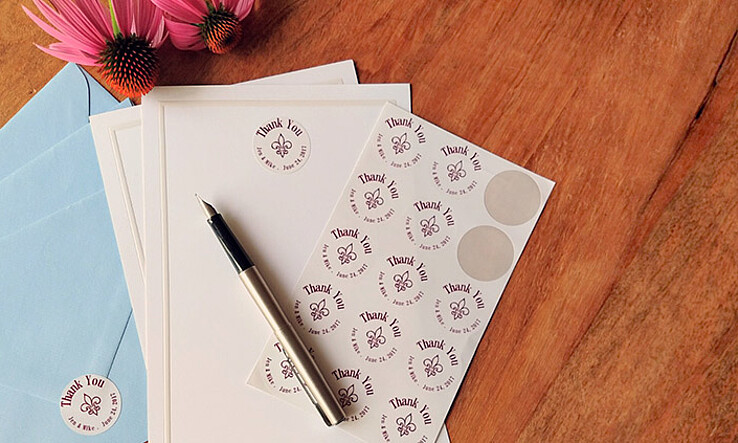Everyone loves stickers! They look great on notebooks, gift wrap, cards and even as a "reward" for elementary school students. That definitely makes Wunderlabel custom stickers a must-have.
Our stickers have a diameter of 1.2” (30mm) and are printed on high-quality, glossy sticker paper. They are available from 25 pieces for just $9.95, so they are also great for small budgets.
In this post we’ll show you how you can create your very own stickers with our easy to use online configurator.
Variation 1: Create your own sticker with text and a symbol
Our costum stickers with text and a symbol are really simple to design. You can have fun choosing between a ton of symbols, vibrant colors and fun fonts. Click on the link to check out our online configurator.
Step 1: Background Color

The first step is to choose your background color - there are 19 colors available. Then click “Next”.
Step 2: Text

Next comes your text. Enter your text in the fields provided. You can enter up to two lines of text which can be aligned left, right or center.
Step 3: Font

Click on “Choose Font” and choose the font you like best. You can choose a different font for each line of text!
Step 4: Text Color

Select the desired text color and then click on "Next". Some color choices may not be available for selection because the contrast between the chosen background color is not strong enough. To change the background color, go back to that step and make your new choice.
Step 5: Symbol

Last but not least, you can choose a symbol for your design. We have a huge selection! Browse through all of our categories to find the symbol which is right for your design. We have something for everyone!
Step 6: Quantity

Choose your desired quantity.
Step 7: Shipping

Choose how you’d like your order to ship (standard shipping or express shipping) and then click on "Add to Cart".
Finished!
Variation 2: Create your own Stickers with your Logo
With the stickers with your own logo there are no limits: You upload your file and we produce the stickers exactly according to this file! Own logo, photo, design or whatever you want: Wunderlabel makes it possible!
Just click on the link and you can design your own stickers.
Stickers designed with your own artwork or logo are made to your exact specifications. Simply upload your design: a logo, photo or custom font, and we’ll make your sticker dreams come true! Click on the link to get started.
Step 1: Upload your File

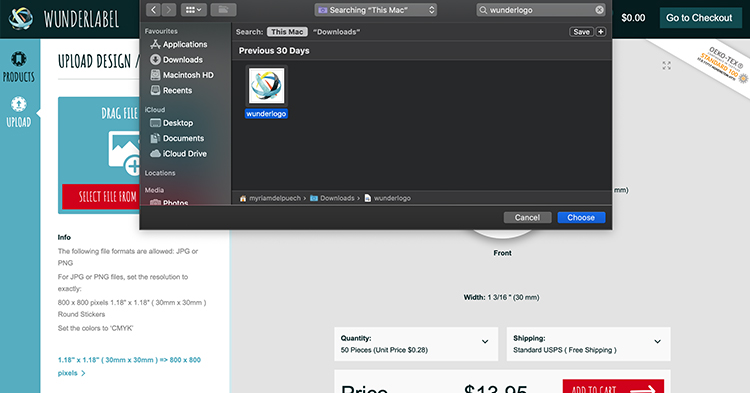
Click "Choose file from computer" to open Finder and select your file. Please Note: The file must have the correct format. The file specification can be found in the configurator under “Info” (JPG or PNG file with a resolution of 600 dpi, 800 x 800 px and CMYK color).
Step 2: Quantity and Shipping

Now select the desired quantity and shipping method and click "Add to Cart".
Your customized stickers are ready to order. It’s as easy as that!
Have fun getting creative!