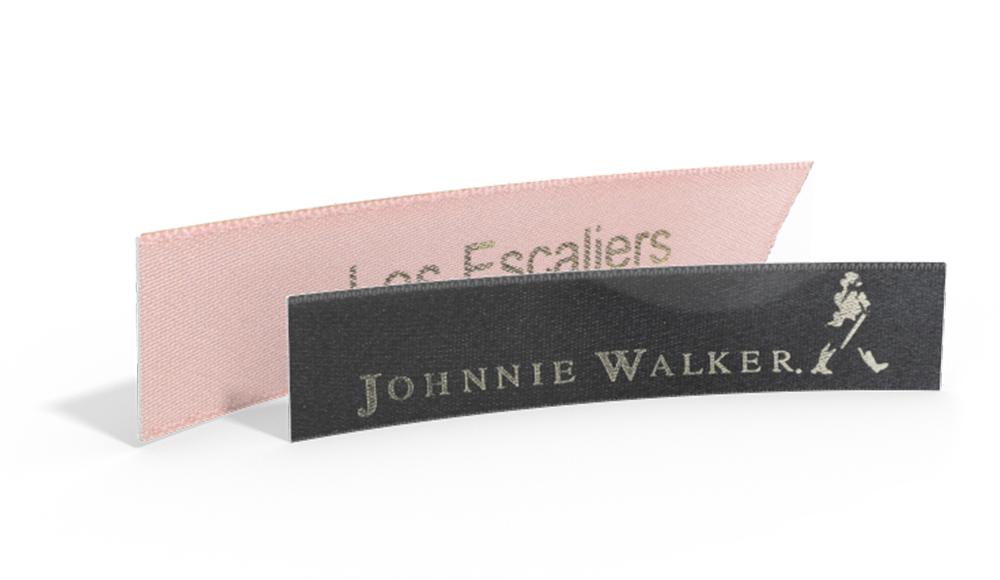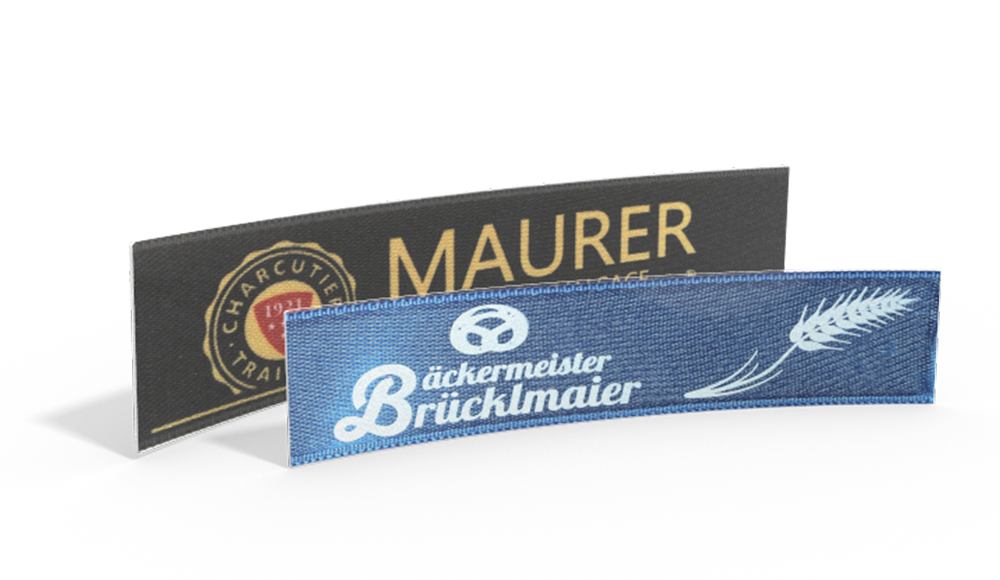Setting up your logo or artwork file correctly is key for a successful upload. We’ve put together a guide to help you through the process.
This is a general guide to help clarify the process. Specific upload parameters and instructions can be found for each product in the design configurator under UPLOAD. Please read those specific instructions before creating your file.
The file formats which are accepted are PDF, JPG, TIFF and PNG. For printed items, please set the color mode to CYMK or sRGB. We recommend 300dpi for the best resolution.
Products with your logo
Our logo products require an upload which will create the complete design of your item. If the product you choose is double sided, such as a hang tag, 2 separate files must be uploaded for the front design and the back design.
Every logo or artwork file has 3 important areas to keep in mind: the Safe Area, the Cut Edge and the Bleed Area.
Safe Area: This is the area where your design/logo is showcased. All essential logo artwork and text needs to stay in the Safe Area.
Cut Edge: A 1.5 mm (about 1/16”) tolerance should start from this point into the Bleed Area.
Bleed Area: The Bleed Area is where the 1.5 mm tolerance extends into. Any part of the logo, such as the background color, should extend over the cut line into the Bleed Area.

Your logo design should stay within the Safe Area. The area outside of this Safe Area is for the background of your logo to hang over the Cut Edge into the Bleed Area. The background of your logo should hang over the Cut Edge by 1.5 mm (or about 1/16”). This creates a tolerance and ensures that your design will not be cut off during production.
Seam Allowance
For clothing labels, it is important to think about how and where you will be attaching your label. We recommend adding an extra 4 mm to your design to account for a seam allowance. Placing your logo too close to the edge of the label without adding this seam allowance may result in part of your log being sewn into a seam.
Products Created with Interactive Design Configurator
Wunderlabel products which are designed using the interactive configurator, such as our Hang Tags with Text & Symbol have many choices when it comes to creating a design. Here you can add your own text, embellish with symbols, create and add a QR-Code and upload your own logo file or artwork. The 1.5 mm (about 1/16”) tolerance is built into the product preview, so use that as your guide as you move your selections around and edit your creation. Keep in mind that items placed too close to the edge could potentially be cut off due to this tolerance. Clothing labels have a seam allowance already built into the layout of the labels.
Of course, if you have questions or need more guidance when setting up your file, our dedicated customer service team can help!