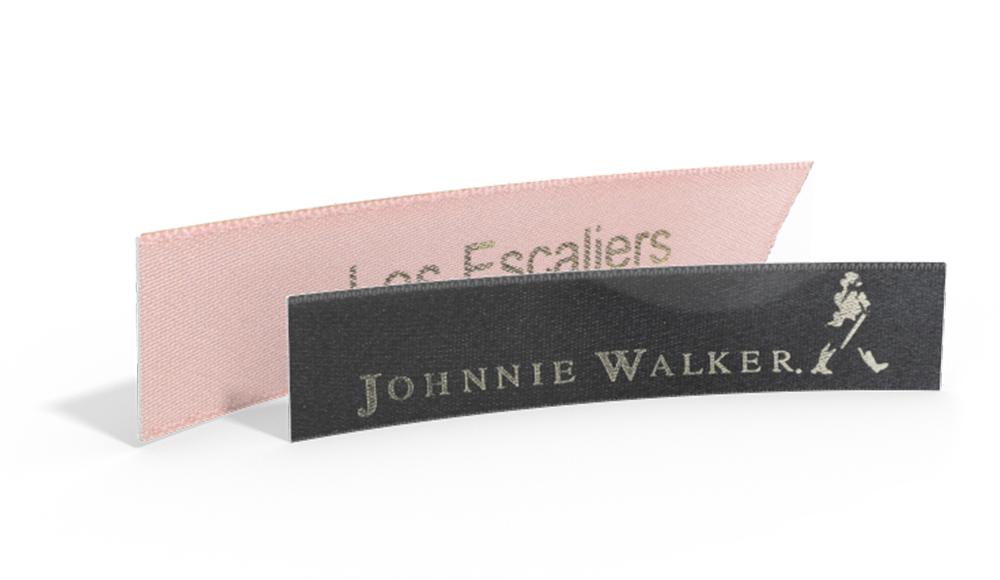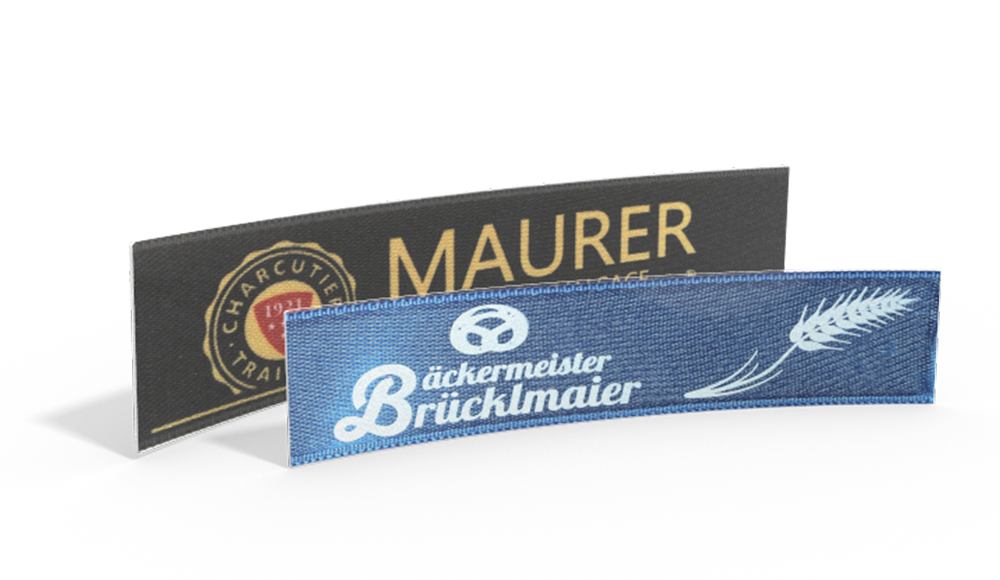Spring is just around the corner. Soon we will be able to enjoy delicious home-cooked meals in the back yard or on the deck with a glass of wine. Let’s get ready by making some potholders! In this blog post we will show you how to crochet your very own potholder with a cute design. It’s easy and fun, and makes a great Mother’s Day present! Our potholders measure approximately 16 x 19 cm.
You will need the following:
- Yarn: Woll Butt Versailles 100 % polyacrylic, 50 g = approx. 196 m in blue and 50 g = approx. 196 m in light blue, leftover yarn in orange (The choice of colors is entirely up to you!)
- Needles: 3.5
- Custom Wunderlabel leather label

Abbreviations:
st(s) - stitch(es)
ch - chain stitch
Let’s get started!
Cast on 50 stitches (sts) and single crochet.
Row 1 & 2: Blue
Row 3 & 4: 2 sts blue, 46 sts light blue, 2 sts blue
Then just carry on following the below pattern:

Key:
X = Pattern color
- = Main color
The last 4 rows are crocheted like the first 4, only in reverse order:
2 rows: 2 sts blue, 46 sts light blue, 2 sts blue
2 rows in blue
Finish off by crocheting all around the potholder with the orange yarn, add a hanging loop and reverse single crochet into every second stitch.
For the hanging loop:
Crochet a chain of 30 stitches and single crochet, then also reverse single crochet as you go around the potholder.
Finally, sew on a personalized faux leather label with your text. You can order them online HERE!

Show us your creations on Instagram and Facebook with the #wunderlabel! We would love to see what you made!
Don't miss these blog posts from Wunderlabel:
Do You want to save this idea for later?
Simply bookmark the link to this blog post or add it to your "Favorites" so that you can quickly find it in your browser later.
Here is how to save the tutorial:
- On your computer: Click on the asterisk or the three dots in the top right hand corner or on the book icon in the top left hand corner (depending on the browser you use).
- On your Android smartphone: Click on the three dots in the top right hand corner and then on the asterisk.
- On your iPhone: Click the book icon at the bottom and add the link to your bookmarks or book list.