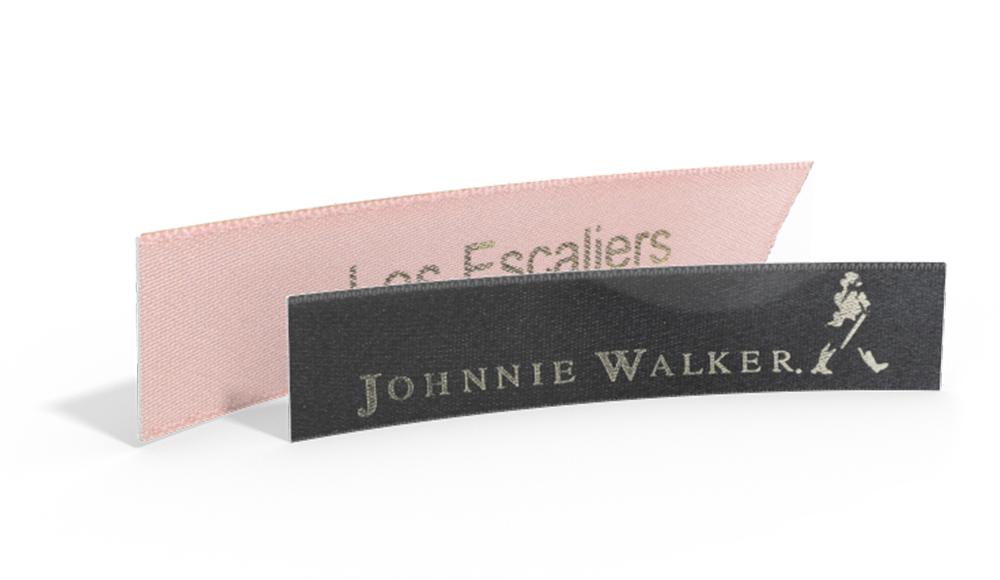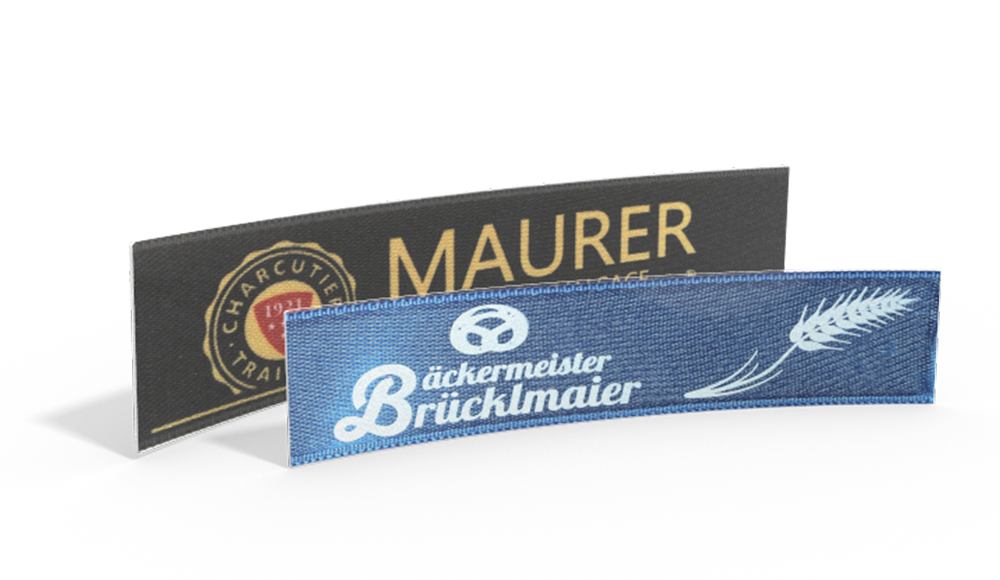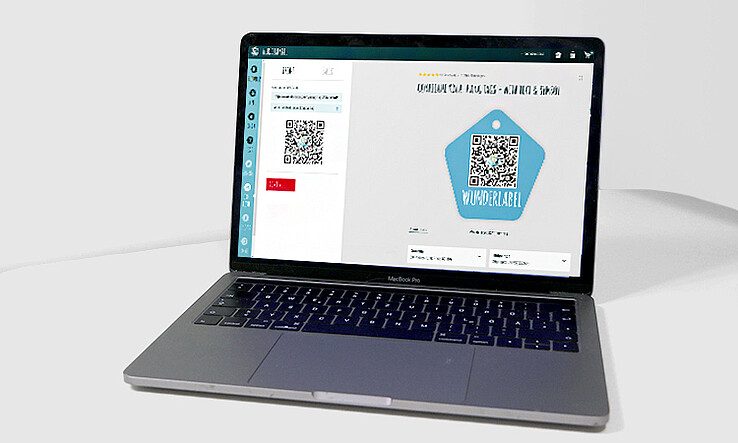There is a brand new feature available in the Wunderlabel hang tag configurator: discover the free QR code generator for logos, URLs or text.
So what’s so special about this feature and what is it used for? We will tell you what QR codes can be used for, how to create them and why you should consider adding them.
What Is a QR Code and How Can I Use It For My Business?
First of all we want to clarify what a QR code is and what you can expect from creating one. You have probably seen a QR code before. “QR” stands for “Quick Response” and it’s a two-dimensional black and white code in a pixel pattern. QR codes are used in almost every industry and are extremely versatile. You can find a couple of examples of how they are used in the second section of this blog post. The Wunderlabel QR code generator is all you need to take your marketing to the next level!
What Purpose Do QR Codes Serve?
A QR code allows your customers to access specific information quickly. Personalized QR code hang tags can hold large amounts of data, like your contact information, with this impressive technology. An email address or phone number can be digitally transferred to a smartphone by simply scanning the code and it won’t get lost which makes it more reliable than an ordinary business card.
Promotions and voucher codes: Gift codes and special offers can also be turned into QR codes and immediately scanned and applied. Your customers will be glad not to have to enter the information manually and typing errors won’t be an issue anymore!
Would you like to order hang tags but are worried that there won’t be enough room to display all the information that you want? The Wunderlabel QR code generator offers the perfect solution! A QR code with logo lets you save all the relevant information for your customers without taking up much space. Add product descriptions, key data about the product or bullet point lists of product information with the Wunderlabel configurator. What you choose to impart to your clientele is completely up to you. A QR code can also be used to congratulate someone, share fun facts or relay a special message.

Using the QR Code Generator with Logo for Your Hang Tags
You will find the QR code generator with logo in the hang tag online design tool. Swing tags and gift tags can be used for any product.
The QR Code Generator for hang tags can also be used for short and sweet pieces of information. There is no need to write a paragraph to express how much thought you put into your creation. A message like “This product was lovingly made just for you.” says it all. It’s a beautiful way of establishing trust between you and the customer. Adding your very own QR code makes for a practical finishing touch for your product.
If you do want to share a lot of information then a QR code is the ideal solution. Share videos, online courses and instructions with your customers quickly and easily. Simply design your hang tags to include the relevant link. Make sure that this is something that is of interest and value to your customer. As an example, you could link to an online sewing class on a QR code hang tag for a handmade product. When the QR code is scanned the link will automatically open in the recipient’s browser and be ready to be read. Remember to add a short description and the link on the hang tag to let people know what the QR code is for.
Personal invitations can also be summed up in a QR code. A message saying “Come and see us at the Christmas Fair on 12/15/2021 - Stall “Handmade Hut” with the address included is a lovely way of inviting potential customers to an event and get them to try your product. No need to write down the address or use a search engine to hunt for the exact location.
How Do You Scan a QR Code?
It’s actually really simple. The Wunderlabel QR Code is scanned by the consumer with their smartphone. Newer models don’t even need an app to scan the code as the camera recognizes it automatically. All you have to do is open your camera app and hold the phone over the QR code. A notification will pop up on your screen to let you know that the corresponding link is ready to be opened in your browser. Simply click on the notification and you’re done! See for yourself how easy to use this technology is: You will not want to use anything else after you’ve tried it!
If your smartphone camera doesn’t automatically recognize QR codes you can just download a QR code reader app. Install the app, open it, scan the code and receive the information from the code on your phone.

We hope that this blog post was helpful in explaining how QR code technology works and that it will inspire you to give it a try. Order your hang tags of tomorrow now!
Don't miss these blog posts from Wunderlabel:
Wunderlabel Highlight: Hang Tags for Special Occasions
Create your own Stickers with the Wunderlabel Configurator
How to Order Logo Labels - A Step-by-Step Guide
Do You want to save this idea for later?
Simply bookmark the link to this blog post or add it to your "Favorites" so that you can quickly find it in your browser later.
Here is how to save the tutorial:
- On your computer: Click on the asterisk or the three dots in the top right hand corner or on the book icon in the top left hand corner (depending on the browser you use).
- On your Android smartphone: Click on the three dots in the top right hand corner and then on the asterisk.
- On your iPhone: Click the book icon at the bottom and add the link to your bookmarks or book list.